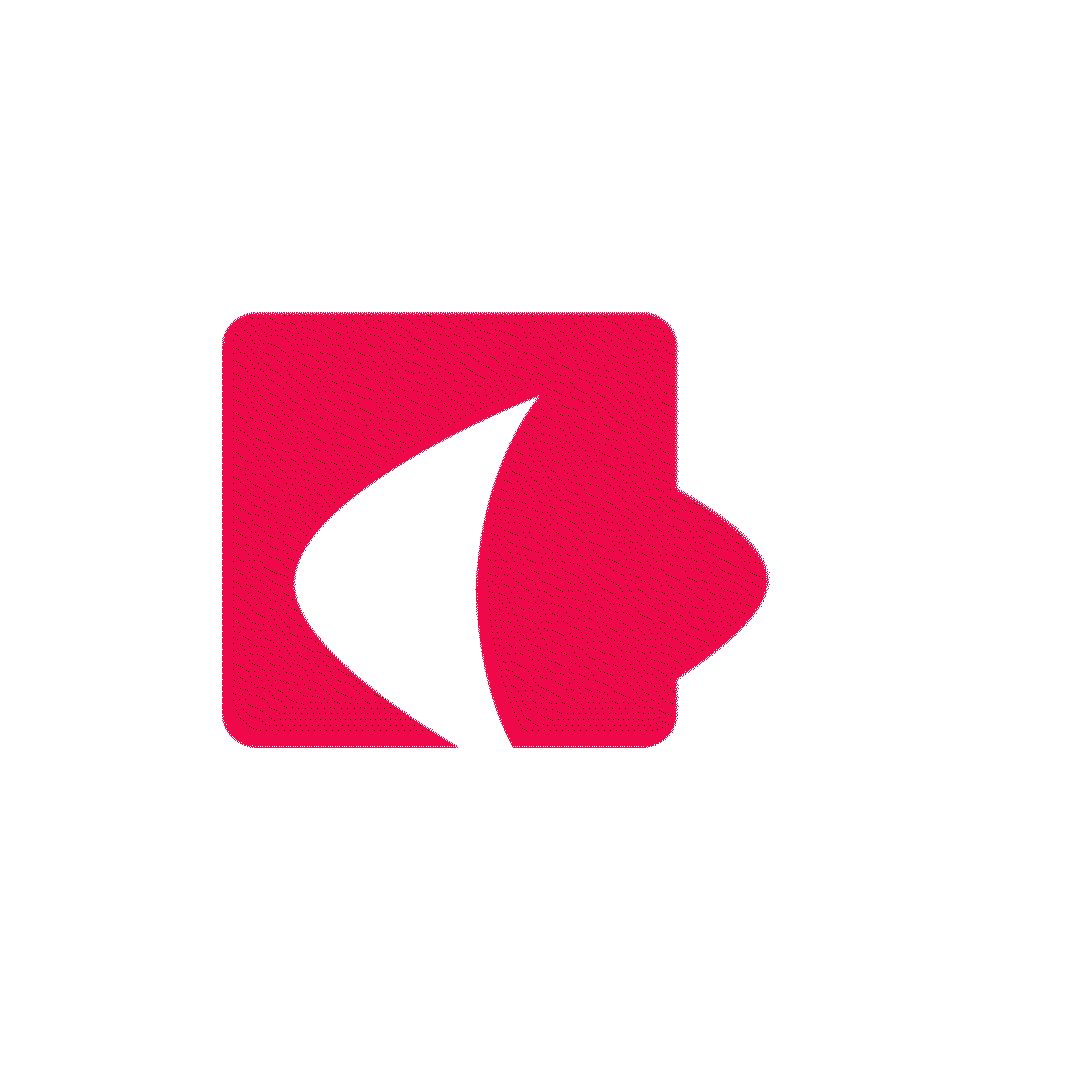Accessibility isn’t just a buzzword anymore. It touches everything from physical walkways to digital platforms so that it is inclusive to everyone, including those with disabilities. In today’s tech-driven lifestyle, digital accessibility is at the front and center of inclusive design. It has become an essential part of how we build and interact with the digital world. This blog explores the foundational concepts of digital accessibility and the key standards that guide us toward inclusive design and development.
What is accessibility and why should we all care?
More than 1.3 billion people worldwide, that’s nearly 20% of the world's population, live with significant disabilities, and this number is only growing. As the population ages and chronic health conditions become more common, more people face functional limitations.
During the COVID-19 pandemic, digital platforms became lifelines. People used online banking, ordered groceries, and booked essential services from the safety of their homes, especially for the elderly and differently abled. That shift forced major global brands to rethink their digital strategies. Therefore, inclusive design isn’t just the right thing to do, it’s essential for businesses.
So, to design effectively, we must first understand the different types of disabilities and how they affect digital experiences.
4 major disability categories (with real-world insights)
There are four major categories of disabilities that can affect how people interact with digital interfaces:
1. Visual Impairments
Not everyone sees the world the same way. Visual impairments include a wide range of conditions, from total blindness to subtle differences in how people perceive color, contrast, or detail.
2. Motor Disabilities
These affect a person’s ability to move, control their muscles, or interact with input devices like a mouse or keyboard. These challenges might be:
- Permanent: e.g; spinal cord injuries, Parkinson’s disease, or cerebral palsy.
- Temporary: e.g; a broken arm, post-surgery recovery, or wrist pain from overuse.
- Situational: e.g; holding a baby or using a phone one-handed in a crowded space.
These conditions can make precise or repetitive actions difficult, such as clicking small buttons, dragging and dropping items, or navigating via touchscreen gestures.
3. Auditory Disabilities
Some individuals are deaf or hard of hearing, which can make it difficult to access content that relies heavily on sound. Without captions, transcripts, or visual alternatives, they may miss essential information conveyed through audio.
4. Cognitive Disabilities
Cognitive accessibility is often the most forgotten. But it impacts how people read, process, and act on information. It includes:
- Dyslexia
- ADHD
- Autism
- Memory impairments
- Learning disabilities
These conditions may affect attention span, reading comprehension, or the ability to follow complex instructions. In digital accessibility perspective, long paragraphs, unclear navigation, or overly technical jargon can overwhelm users with cognitive impairments.
The foundation for Digital Accessibility: WCAG and the POUR Principles
First introduced by the W3C IN 1999, the WCAG provides the standard for digital inclusion. These guidelines revolve around 4 principles, known as POUR:
1. Perceivable
- Content must be presented in ways users can sense (e.g: screen readers). So, if someone can’t see or hear in the traditional way, they still get the content.
- Techniques: Text alternatives for non-text content, captions for videos, transcripts for audio, good color contrast with contrast ratio of at least 4.5:1, adaptable layouts.
2. Operable
- All functionalities must be available via keyboard, and content should avoid seizure-triggering patterns.
- Includes: Full keyboard access- tab order, skip links, adequate time to interact with content (sufficient timeout durations), keyboard traps prevention, no flashing visuals that cause seizures and clear navigation structures.
3. Understandable
- Interfaces must behave predictably, use plain language, consistent navigation, helpful form guidance and offer helpful error messaging. Don’t just say “Invalid input.” Tell users what went wrong and how to fix it.
Eg: Form validations should clearly guide correction steps.
4. Robust
- Despite its long-term value in tech resilience, this is the most neglected principle in practice. This Means code must support current and future assistive technologies.
- Clean HTML and semantic code, compatibility with assistive tech, cross-device and browser support are essential factors for Robust.
What is WCAG? Web Content Accessibility Guidelines
These guidelines provides technical standards for making digital content accessible to people with disabilities. As the digital world evolves, so do the guidelines.
Let’s break down the different versions of WCAG and what the conformance levels (A, AA, AAA) really mean for your product.
WCAG Versions Over Time
WCAG 1.0 (1999)
The first official accessibility recommendation by the W3C, WCAG 1.0, was introduced in 1999. It primarily focused on ensuring basic accessibility for static HTML content and simple web pages. However, it lacked the flexibility needed to support modern web applications, interactive elements, and dynamic content. While WCAG 1.0 is considered a legacy standard and is no longer widely used, it laid the essential groundwork for the more robust, adaptable guidelines that followed in later versions.
WCAG 2.0 (2008)
WCAG 2.0, released in 2008, marked a major overhaul of theoriginal guidelines and quickly became the most widely adopted standard fordigital accessibility. It introduced the POUR principles which remain the foundation of accessible designtoday. Unlike its predecessor, WCAG 2.0 is technology-agnostic, which meansthat it applies not just to websites, but to any digital content or platform.Its clarity and flexibility helped establish it as the baseline for legalcompliance in many countries, including the ADA in the United States andSection 508, as well as the EN 301 549 standard in the European Union. Evenwith newer versions available, WCAG 2.0 continues to be referenced in globalaccessibility policies.
WCAG 2.1 (2018)
WCAG 2.1, published in 2018, built upon WCAG 2.0 byintroducing 17 new success criteria to address critical gaps in accessibility, particularly for mobile users,individuals with low vision, and those with cognitive disabilities. Itmaintained full backward compatibility with WCAG 2.0, ensuring that existingcompliance efforts remained valid while encouraging enhancements. Designed tomeet the evolving needs of modern users, WCAG 2.1 introduced practicalimprovements such as support for mobile gestures, screen orientation, andscreen reader-friendly form inputs, making it highly relevant for today’sresponsive and interactive digital experiences.
WCAG 2.2 (2023)
WCAG 2.2, finalized in 2023, builds on the foundation of its predecessors by introducing 9 new success criteria that further enhance accessibility for a broader range of users. This version places a stronger emphasis on key areas such as focus indicators for keyboard navigation, simplified authentication processes to support users with cognitive disabilities, and larger touch target sizes to accommodate mobile and motor-impaired users. As digital interfaces become more interactive and mobile-driven, WCAG 2.2 addresses these real-world challenges head-on. It is now the recommended standard for new projects and is rapidly being adopted inEU and international legislation. Explore the full list of criteria here: WCAG 2.2Success Criteria
Understanding WCAG Conformance Levels: A, AA, AAA
Each WCAG version includes three levels of conformance. Think of them as tiers of inclusivity:
Level A (Minimum)
- Level A represents the most basic level of accessibility, focusing on eliminating the most critical barriers that prevent access for users with disabilities. It includes essential requirements such as providing text alternatives for images and ensuring keyboard navigability, making content accessible to screen reader users and those who cannot use a mouse. While it addresses fundamental accessibility issues, Level A alone is not sufficient for most modern digital experiences or to meet legal compliance standards in many countries.
Level AA (Recommended Standard)
- Level AA is considered the industry standard and the most common legal requirement for accessibility compliance. It includes all Level A criteria and builds on them with enhancements that improve usability and inclusivity. Examples include ensuring sufficient color contrast (minimum 4.5:1), providing clear focus indicators for interactive elements, and allowing text to be resized without breaking the layout. Most organizations aim for WCAG Level AA to meet user needs and comply with regulations like the ADA or Section 508.
Level AAA (Optimal, but Rare)
- Level AAA is the most comprehensive level of conformance, offering the highest level of accessibility support. It introduces advanced criteria such as sign language interpretation for audio content, very high color contrast ratios (at least 7:1), and robust error prevention on complex forms. However, due to its strict requirements and the difficulty of meeting all criteria consistently (especially on dynamic or content-heavy platforms ) Level AAA is rarely pursued in full. It is most applicable to highly specialized websites in sectors like healthcare, government, or education.
If you’re building a new product, target WCAG 2.2 Level AA to future-proof against compliance risks. If you’re auditing or improving an existing system, focus on moving from A to AA as a priority before worrying about AAA.
Accessibility & The Law: Why You Can’t Afford to Ignore It
The ADA (Americans with Disabilities Act)
The ADA is a civil rights law enacted in 1990 in the UnitedStates to prohibit discrimination against individuals with disabilities in allareas of public life, including: Employment, Transportation and Communication.The law applies regardless of whether you operate online store or a physicalstore.
Relevance to Digital Accessibility: ADA does not explicitly definedigital accessibility but has been interpreted by courts to include websitesand mobile apps as part of “places of public accommodation.
Key Provisions: Ensures equal access for people withdisabilities. Titles II and III are most relevant;
- Title II: Applies to government entities.
- Title III: Applies to private businesses that provide public accommodations.
Best Practices: Many organizations use WCAG Level AA as the benchmark for ADA compliance.
Section 508
Section 508 is a U.S. federal law that requires federalagencies to make their electronic and information technology (EIT) accessibleto people with disabilities. It’s one of the strongest accessibility lawsbecause it’s linked to government procurement.
Scope: Applies to websites, software, Documents (like PDFs), hardware, and other technologies developed, procured, or used by federalagencies. Extends to contractors working for these agencies. This applies to U.S. federal agencies and contractors.
Standards: Revised in 2018 to align with WCAG 2.0Level AA.
Enforcement: Unlike ADA, Section 508 is enforceableunder federal law. Non-compliance can lead to administrative or legalaction.
Not only in US, In many countries, WCAG compliance is nolonger optional. In Europe, European Accessibility Act was imposed to cater this problem and with new WCAG2.2 they are strictly following them in their digital platforms. Not only that but also countries like UK, Australia, Canada, Germany and India made their digital accessibility acts and guidelines, to specially focusing on publicly use digital platforms. If your site isn’t accessible, it’s not just bad UX , it could also beagainst the law.
Real accessibility lawsuits that changed the game
Accessibility-related lawsuits have increased over 300% in recent years, with settlements averaging $25,000. These lawsuits weren’t caused by exotic edge cases but by the result of missing alt text, unlabeled buttons, and broken keyboard navigation. Here are a few notable ones:


Testing for Accessibility: Tools & Techniques
Accessibility testing isn’t just about automated tools(though those help). A robust testing process includes manual checks andassistive technology validation.
Recommended Tools:
- axe DevTools
- WAVE
- Google Lighthouse
- NVDA
- VoiceOver
- W3CEvaluation Tool List
Manual Checks:
- Keyboard navigation (Tab, Enter,Shift+Tab)
- Screen reader simulation
- Color contrast testing
- Accessible forms and input labeling
Closing Thoughts: Inclusive Tech Is Good Tech
Accessibility isn’t just about compliance, it’s about building productsthat work for everyone. Whether you’re writing CSS, creating wireframes, orbuilding test plans, you have a role in inclusion.
By embracing accessibility:
- We build more resilient, future-proof systems
- We improve UX for all users
- We protect our brands from legal andreputational harm
Let’s stop treating accessibility as an edge case and startbuilding by default for all. Therefore, test smart, build responsibly.